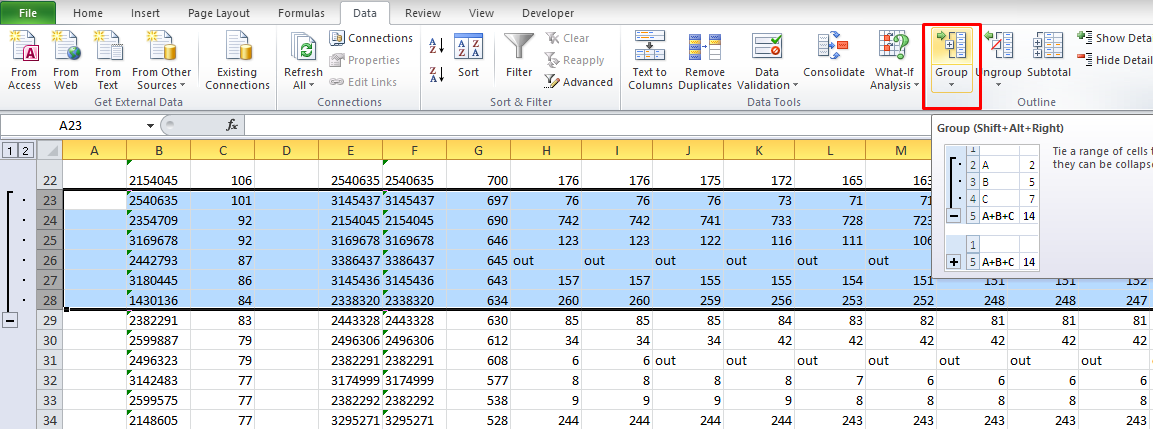Scroll to the last row
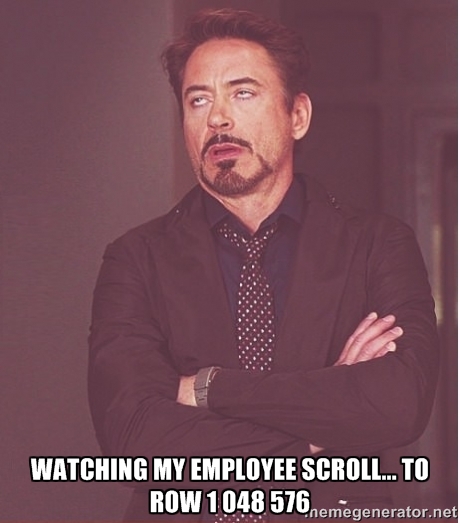
Seriously, forget about moving on the sheet by using the scroll. Ok, I believe that it is possible to do quickly. But this is exactly slower than using hotkeys.
Ctrl + UP / Down / Left / Right Arrow will move you to the last filled cell. Another press will take you to the end of the sheet.
Copy and paste using the mouse
If you do this, it should be one of two reasons: you have never had a computer, or you've never heard about the hotkeys.
Whatever it was, remember that there are a huge number of hotkeys in Excel. Of course it’s impossible to remember every hotkey, but you need to copy and paste using the keys!
Ctrl + C - copy a cell or range
Ctrl + V - paste
You start to select each cell and change one character, when you need to replace the same character in all cells.
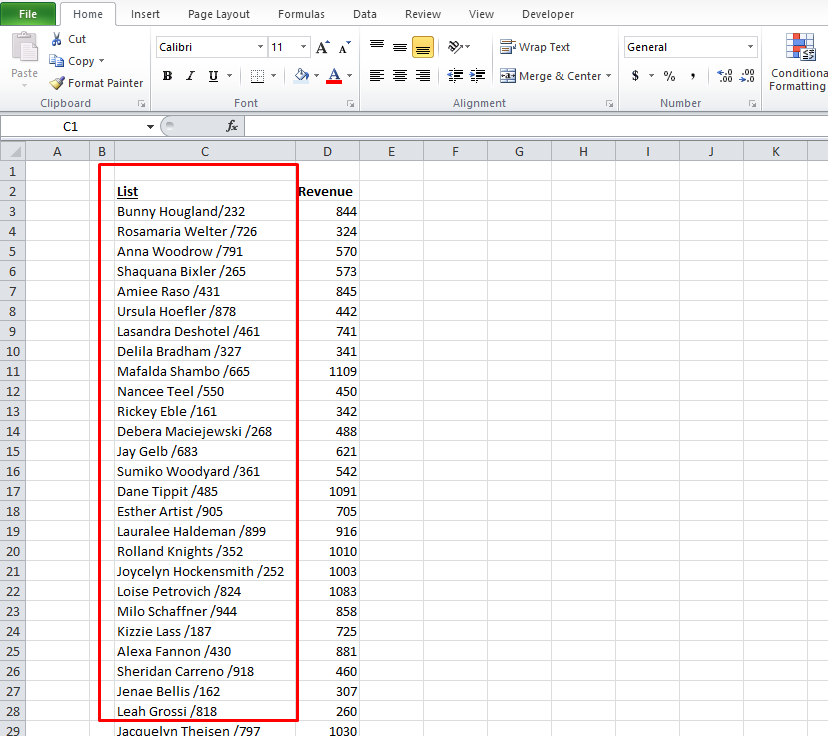
This approach is certainly not good. Boss will be unsatisfied if you do the work a few hours instead of one minute.
In such cases, use the replacement. Highlight the desired location, press Ctrl + H and specify what to replace.

When you are asked to find a value in an Excel worksheet you wear glasses and look closely at the monitor.

Don’t! If you need to find something on the sheet just press Ctrl + F and enter the value that you need.

You have been asked to fill the cell < 2000 with red colour and you start to do it manually.
Remember that in such cases, you always have the assistant - conditional formatting.
Select the range you want to work. On the main panel, click on conditional formatting, and select one of the rules.
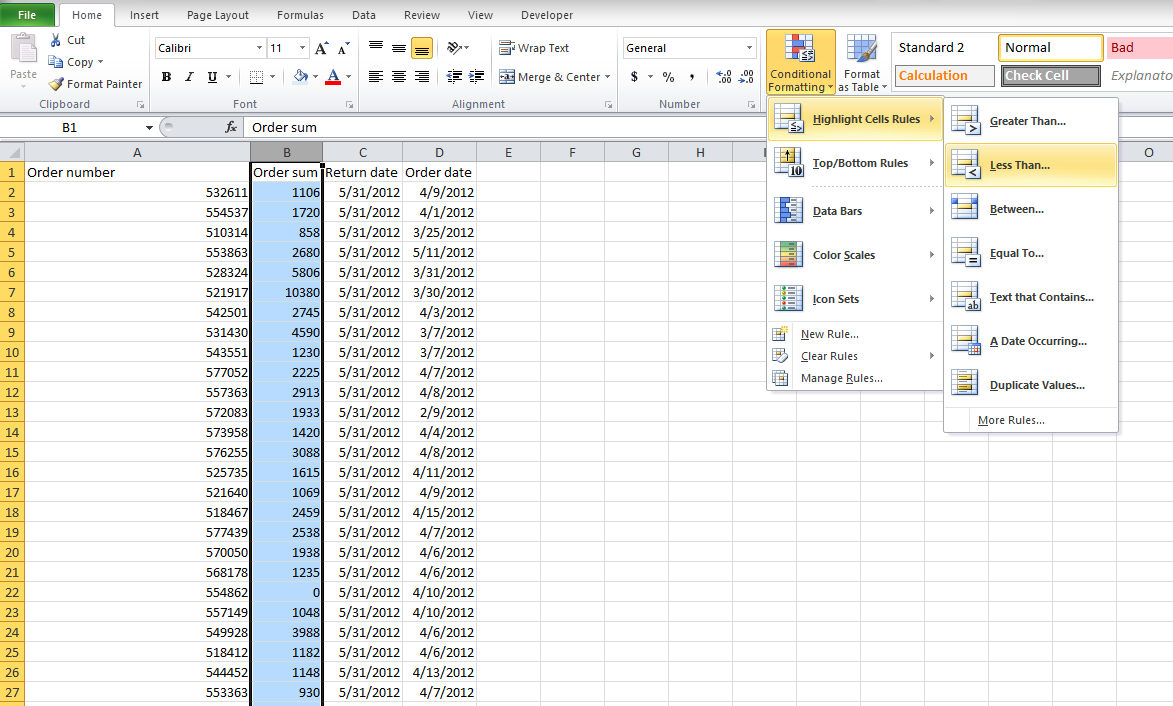
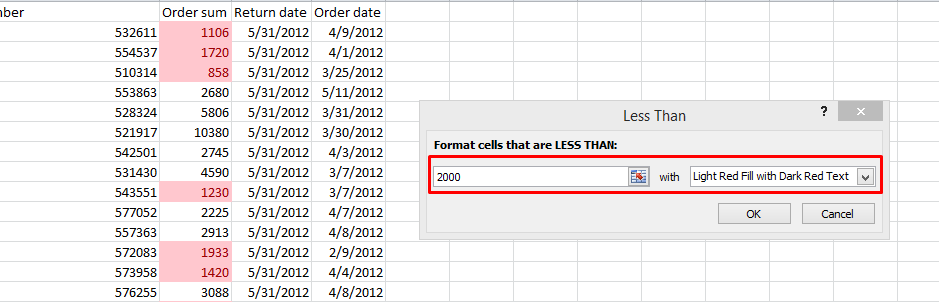
You select a large range using the mouse
It's very similar to the scroll.
Use the keyboard shortcut:
Shift + Up / Down / Left / Right Arrow to select a range.
Ctrl + Shift + Up / Down / Left / Right Arrow to select the entire range (filled)
And forget about the mouse.
You manually remove the extra spaces.
You laugh when you are asked to remove duplicate values. Because It's impossible!
We hope that this is not about you. And do not do so. After all, there are several ways to remove duplicates. The easiest:
Select the range where can be duplicates. Go to the tab Data - Remove duplicates - Ok
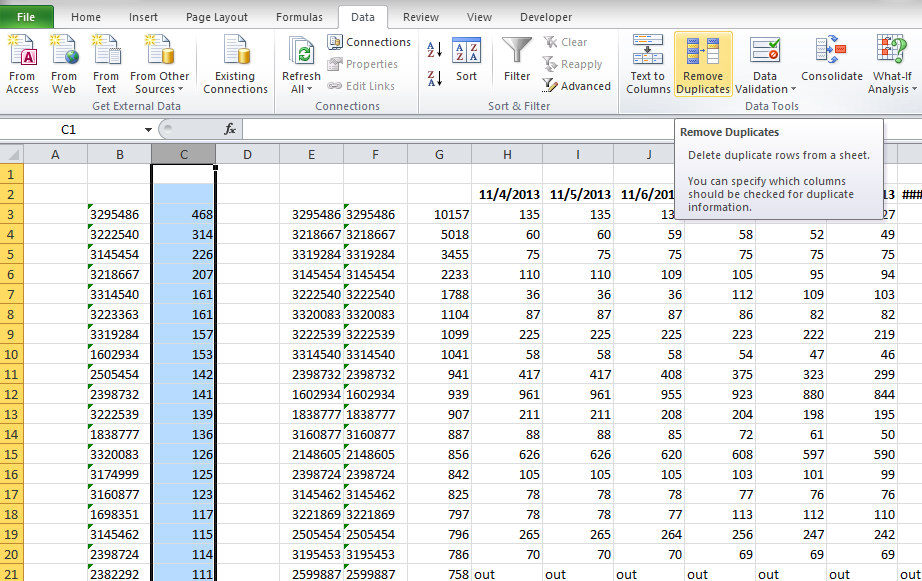
You move a cell value from a string to a column using usual copying.
No! No! And no again!
Remember: transposition. Make it simple: Select the line with the data. Copy (Ctrl + C)
Select a cell in the column. Right click, Paste Special - transpose
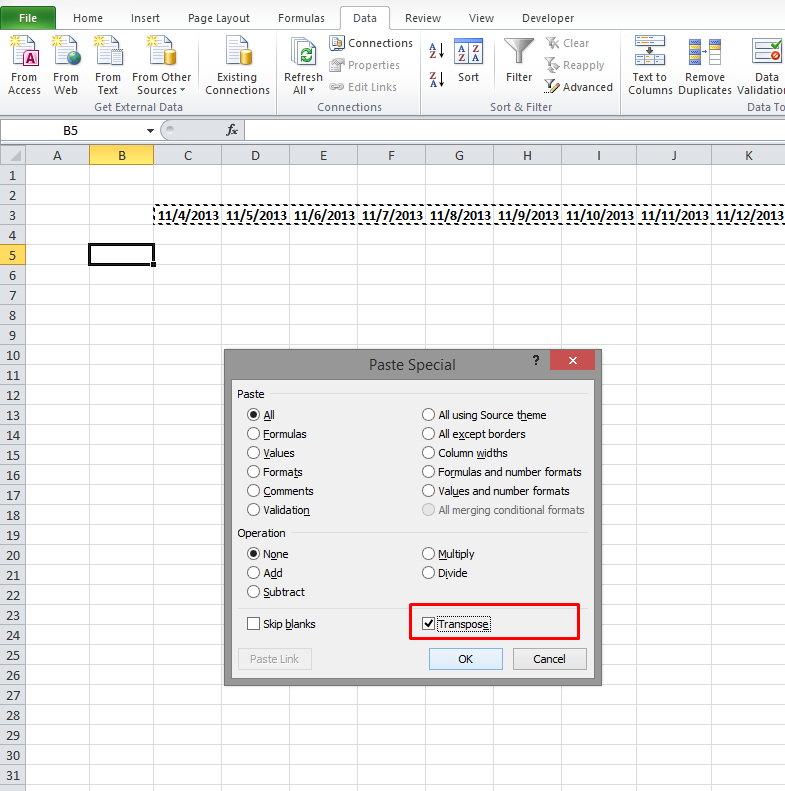
You hide rows, narrowing them to a minimum height.
Forget. There are two easy ways: